May 30, 2019
As some of our regulars may have noticed, Dix & Eaton recently got a facelift! As part of our digital marketing strategy, we spent a good portion of 2018 planning and launching a website redesign.
It was a labor of love, as websites always are. But since websites are oftentimes the first impression a potential client has of your company, it’s critical to have a website that is modern, easy to use and easy to find. After going through the process ourselves, we thought it would be helpful to share the steps that got us to our fresh new site.
Now, we realize this list of seven steps doesn’t touch on benchmarking, persona development, search engine optimization, user experience testing, etc. that goes into a website redesign. In reality, there are probably 5,000 steps. But almost all website redesign projects need to go through the seven steps below.
- Develop site architecture. This is the basic structure of the site. It details how the site is organized, which helps to determine how many wireframe and design templates you’ll need. If pages are added later, the site architecture shows where the new information will fit in the context of the rest of the website. Below is an example of the Dix & Eaton site architecture.

Dix-Eaton.com Website Architecture - Create wireframes. Wireframes are a rough layout of how each page template will be structured. At this point, there is a lot of art and science. When building wireframes, it’s helpful to understand how long the content on each page will be, so the designers can allow for space. However, the content also needs to work well within the design. Following is a snapshot of one of our wireframe pages.

Dix-Eaton.com Wireframe
- Write the content. Let’s be real here, content is a bear. “Content” represents the actual guts of the site. It’s an incredibly critical part of the site and requires internal agreement on how you want to talk about yourselves and what kind of user experience your visitors have. What are you saying about your company? What do you want users to do when they get to a page? What’s the most important information? Is it consistent with all of the other pages? Is it written following the latest SEO best practices and your target keywords?
Plus, you’ll need to identify how much content you’re going to keep, update, purge or completely rewrite from your current site. The site architecture can be a helpful guide as to how much content you need to develop. And the wireframes provide some structure around headlines, length of copy, etc.
- Whip up the design. This is what the site will actually look like – both desktop and mobile! The design and content phase is typically happening in tandem, but it’s big step in the process and helps bring the site to life. And even though I say “whip up” the design, there is a lot of thinking and many considerations that go into developing the look and feel.
At this point, you need to finalize the functionality of the site so that you’re designing for each instance. For example, when you type a term in the search bar, what happens? What does the search results page look like? The World Wide Web doesn’t magically create those pages! We typically create a functional design document that we share with our developers to help them understand exactly how we anticipate various components of the site to work. Below is one our of wireframes after design.

- Conduct the website development. It’s time for the developers to bring the site to life and make it functional. All of the building blocks in Steps 1‒4 have led to this point. It’s important to share final files (content and design) with the developers so they can load everything a single time.
- Test the site. Once you get the site back from the developers, test the site to ensure it’s working the way you envisioned. Create a log of issues, kinks and areas you want improved so that developers understand what work still needs to be done. It’s also important to test on the most commonly used device and browsers for your site. Once you’ve fixed all of the kinks, it’s time to launch the bad boy!
- Continue ongoing maintenance. Once your site is launched, you will need to conduct ongoing maintenance. This could mean content updates, SEO optimizations, design edits based on user experience, etc. The good part about a website is that it’s a living source of information. The bad part about a website is that it’s a living source of information. It’s a great opportunity to keep your prospects, current clients and past clients aware of your activities, but you definitely need to be intentional about what you’re updating so it remains clean and consistent with the redesigned site you just launched.
So there you have it. Just seven steps. Simple, right? If you want to geek out with me about websites, I’d love to grab a cookie with you!