May 15, 2025
As a communications strategist with a physical disability, I hope that in the not-too-distant future, the majority of websites and digital files are optimized for accessibility, enabling visitors who use screen readers and other assistive devices to experience all content. This is an expectation under the Americans with Disabilities (ADA) Act, which requires the design of certain facilities, including buildings, transportation systems, and communication systems, to be accessible to people with disabilities. While reasonable physical accommodations such as accessible restrooms, sidewalk curb cutouts, ramps and elevators are now commonplace, digital accessibility has remained an under-recognized need.
In April 2024, the Department of Justice updated its regulations for Title II of the ADA, which has specific requirements to ensure that web content and mobile applications are accessible to people with disabilities.
While I don’t use assistive technology to access the internet or PDF content, a sizeable audience that relies on these tools still lacks adequate access to this information. The communications profession should be stepping up – to maximize engagement with key audiences and avoid legal risks from noncompliance. The solutions are clear – including the use of alternate text tags for images, clear definition of the read-order for content and proper color contrast for text treatments – and the Web Content Accessibility Guidelines (WCAG) are free and readily available.
Importance of a Learning Agenda
Dix & Eaton began its own learning journey related to digital accessibility several years ago. This included the creation of an internal working group of content and design colleagues. Team members from across our firm have continued to research and share best practices and identified third-party validation specialists. We have advised clients and implemented solutions for ADA considerations on more than two dozen websites and PDF reports over the last several years.
Here are three takeaways from our ongoing efforts and consultations with clients.
Familiarize yourself with your organization’s accessibility statement: Just like your company’s style guide and brand guidelines are go-to resources at the start of any communications project, so should be your company’s accessibility statement. The statement represents a public commitment to digital accessibility and inclusion that typically states the standards an organization strives to meet, applicable accessibility features of the website, ongoing testing and implementation efforts, and a way to provide feedback.
Your company’s accessibility statement should serve as an effective road map. Having trouble finding it? Check the terms and conditions on your website or ask your IT team.
Be a champion for accessible content: As a communications leader, don’t be afraid to challenge the status quo. Creating accessible content may involve adjustments in wording, colors, layout photos and charts – but, in most situations, the advantages of making content accessible to a wider audience outweigh the relatively small number of changes and additional time needed to complete a given project.
Resistance to embracing accessible content often stems from a lack of information, as well misconceptions. In this case, knowledge truly is power. Focus groups and/or disability-related employee resource groups can help articulate specific needs and put a face to the business case for accessibility.
Embrace the journey: It may be tempting to look at the various standards and strive to be the best – or be resigned to doing nothing at all. An eagerness for best practices is to be applauded, particularly if it’s rooted in a desire to promote inclusivity and access, but we generally advise clients to pursue incremental, sustainable enhancements. For example, WCAG has three levels of accessibility criteria; the middle level, AA, is what most organizations should aim for. It is both achievable and effective.
It’s important to note that designing for accessibility enhances the digital experience for everyone, not just those who are most in need of assistive technology. (As examples, tagged graphics and photos can be useful when any one of us is trying to understand the main point of a visual, and good color contrast improves readability for all.)
Want to learn more about digital accessibility for corporate communications? Contact me and let’s work together to normalize the availability of accessible content across the World Wide Web.