October 26, 2015
This post originally appeared in the October 19 edition of PR News. To read more about Lisa’s thoughts about using data and analytics to build your personal social media brand, click here and here.
It’s been said a picture is worth a thousand words. But how much is that Instagram picture you just posted worth to your brand – whether it’s your personal or corporate account?
One way to determine how your content resonates with followers is to use an analytics tool to help audit the content you’re sharing, determine the level of engagement you’re driving and optimize future posts. With communications becoming increasingly more visual, making the most of a social media platform built around imagery is a must for any communications pro.
While Instagram itself doesn’t offer built-in analytics reporting like other platforms do, you can still access meaningful data using free third-party tools such as SimplyMeasured and Iconosquare, among others. It’s not enough to know how many likes or comments each of your posts garners – what’s most compelling is the next-level data you can glean using analytics tools.
For the purpose of this piece, I’ll explore the analytics available on my personal Instagram account (@LZone) using Iconosquare’s free tool, though a more robust version is available for a charge. Iconosquare is useful for personal and brand accounts alike, which means you can use the tool on a personal level first, then apply what you learn to improve the company page (or pages) you manage.
The Basics
When you log on to your Iconosquare profile, look at the navigation in the middle of the page on the left, which includes:
- Overview– Helps you understand how many followers you’ve gained or lost over time, how many followers “like” your posts on average, how many comments you generally receive and how many people outside of your network generally like your posts (i.e., how many non-followers are finding your content some other way). The latter is especially meaningful insight if you’re managing a brand page. How can you get those non-followers more engaged with your brand?
- Rolling month analysis– Provides a snapshot of how much you’re posting month over month, the content that’s getting the most activity, who’s followed (or unfollowed) you and your most engaged followers. Again, this last data point is particularly relevant to community managers, since you can get a real-time glimpse into your most active brand ambassadors, which might inform your future influencer campaigns.
- Content– Here, you can study things like density (which day of the week you post on most often, or what time of day you’re generally most active), filter usage (as it turns out, Amaro is a big winner for me) and tag usage (I use hashtags about 34% of the time).
While these metrics are all useful, I find the most insightful ones are farther down the navigation panel: Engagement, Optimization and Brand Index™. Let’s explore each of those in a bit more detail.
Engagement
Social media without engagement is like walking into a networking event and just yelling about yourself without actually talking to anyone. What really matters is the conversation between two people – whether that other person is an individual (personal brand) or a company (corporate brand).
The analytics I find most useful in this section are the “most liked media, ever!” and “most commented media, ever!” These two charts provide rich insight into what kinds of posts resonate most with followers.
I wasn’t surprised to see that all of my top five “most liked” posts are pictures of my 4-year-old niece, who is currently undergoing chemotherapy treatments. (They are all celebration posts for milestones or special events in her journey.) What I was surprised to see was that three of my top five “most commented” posts were pictures asking my followers to vote on which outfit/fashion accessory they liked between two.
What does this tell me? I have found two strong ways to engage with my followers: by creating an emotional connection to my personal brand or by asking for opinions on something. That same logic can be applied as you review the engagement on your corporate brand page, which will help you fine-tune your content calendar to reflect what your community is most interested in seeing from your brand.
Optimization
In my opinion, the optimization data is by far the most insightful information to help better engage with followers. The first chart you’ll see in this section should resemble the one below. What does it indicate? It provides insight into when my community most often engages with my content as compared to when I’m most often posting. In essence, it’s telling me the best time to post.

Judging by this chart, I should be posting content mostly on Tuesday and Wednesday evenings to maximize interactions with my followers. But I’m actually posting most often on Mondays in the late afternoon or early evening. If I want my followers to engage with a post, I should be more mindful about sharing important content when my community is most actively engaged. In the same way, brands can use this insight to seek ways to better reach followers, which is critical as more and more brands use Instagram to compete for the hearts, minds – and eyes – of customers.
Brand Index™
This is a new feature of Iconosquare, and one that offers meaningful insight for any marketing or communications professional. As defined by Iconosquare, this section can help you:
- Identify brands doing the best job of sparking interest and conversation
- Sort brands by number of followers or hashtag popularity
- Narrow down your competitors within categories
- Get a detailed analysis of each brand’s profile page
There is a lot to learn from this “best of” (and, in some cases, “worst of”) list of companies and celebrities. While most of the featured companies are B2C, nearly any B2B company also could glean meaningful insights about how consumer brands are best optimizing their social media presence – and apply those findings to their industrial business.
Conclusion
There are certainly a number of other ways to slice and dice Instagram analytics to determine how to make the most of your account. The challenge is to spend some time looking at the data to understand how and what gets your followers engaged, and to determine the roadmap to optimize your personal or corporate Instagram page.
Want to talk social media analytics? Drop me a line, give me a buzz +1 (216) 241-4629 or find me on social media (@LZone).